I want to detect text on x-ray images. The goal is to extract the oriented bounding boxes as a matrix where each row is a detected bounding box and each row contains the coordinates of all four edges i.e. [x1, x2, y1, y2]. I'm using python 3 and OpenCV 4.2.0.
Here is a sample image:
The string "test word", "a" and "b" should be detected.
I followed this OpenCV tutorial about creating rotated boxes for contours and this stackoverflow answer about detecting a text area in an image.
The resulting boundary boxes should look something like this:
I was able to detect the text, but the result included a lot of boxes without text.
Here is what I tried so far:
img = cv2.imread(file_name)
## Open the image, convert it into grayscale and blur it to get rid of the noise.
img2gray = cv2.cvtColor(img, cv2.COLOR_RGB2GRAY)
ret, mask = cv2.threshold(img2gray, 180, 255, cv2.THRESH_BINARY)
image_final = cv2.bitwise_and(img2gray, img2gray, mask=mask)
ret, new_img = cv2.threshold(image_final, 180, 255, cv2.THRESH_BINARY) # for black text , cv.THRESH_BINARY_INV
kernel = cv2.getStructuringElement(cv2.MORPH_CROSS, (3, 3))
dilated = cv2.dilate(new_img, kernel, iterations=6)
canny_output = cv2.Canny(dilated, 100, 100 * 2)
cv2.imshow('Canny', canny_output)
## Finds contours and saves them to the vectors contour and hierarchy.
contours, hierarchy = cv2.findContours(canny_output, cv2.RETR_TREE, cv2.CHAIN_APPROX_SIMPLE)
# Find the rotated rectangles and ellipses for each contour
minRect = [None] * len(contours)
for i, c in enumerate(contours):
minRect[i] = cv2.minAreaRect(c)
# Draw contours + rotated rects + ellipses
drawing = np.zeros((canny_output.shape[0], canny_output.shape[1], 3), dtype=np.uint8)
for i, c in enumerate(contours):
color = (255, 0, 255)
# contour
cv2.drawContours(drawing, contours, i, color)
# rotated rectangle
box = cv2.boxPoints(minRect[i])
box = np.intp(box) # np.intp: Integer used for indexing (same as C ssize_t; normally either int32 or int64)
cv2.drawContours(img, [box], 0, color)
cv2.imshow('Result', img)
cv2.waitKey()
Do I need to run the results through OCR to make sure whether it is text or not? What other approaches should I try?
PS: I'm quite new to computer vision and not familiar with most concepts yet.