def conformation():
try:
conf_btn= driver.find_element(By.ID, "ext-gen1315")
#Error_alert
err_alert=driver.find_element_by_xpath("//a[@class='x-btn x-unselectable rp-btn-shadow rp-important-btn x-box-item x-toolbar-item x-btn-default-small x-noicon x-btn-noicon x-btn-default-small-noicon' and @id='button-1016']")
err_alert.click()
print("success")
return 0
except NoSuchElementException:
print ("conformation div element not found")
return 1
In this function I need to check whether this ext-gen1315 div element is present, then click that err_alert button, else return 1.
Always I am getting NoSuchElementException only. While running this I could see this element in browser's inspect elements. I don't know where I made mistake.
raise exception_class(message, screen, stacktrace) selenium.common.exceptions.NoSuchElementException: Message: no such element: Unable to locate element: {"method":"xpath","selector":"//a[@class='x-btn x-unselectable rp-btn-shadow rp-important-btn x-box-item x-toolbar-item x-btn-default-small x-noicon x-btn-noicon x-btn-default-small-noicon' and @id='button-1016']"}