There's a lot covered about how to make a fork of a public repo private. The primary use case is where you want to work on a fork and keep it updated with the source, but won't be making contributions back.
E.g. you are bespoking it for another project and the commits are too specific.
This is probably the most comprehensive answer. In short:
- Create a new private repo
- Import the public repo
- Then pull with
git pull public masterandgit push origin master
However, this approach doesn't keep the github web interface updated with how many commits you are behind/ahead of the public master, per the standard fork below:
Is there a way to set this up so github.com still compares the private fork to the public repo?