I have two data frames where one looks like this and is called top_10_unique_artists:
and one that looks like this called artists:
I am trying to do an inner join based on the artistID by saying
import pandas as pd
top_10_unique_users.join(artists, on=top_10_unique_users.artistID)
however, when I do that the inner join is clearly not working properly because it is joining different ID's together rather than finding the artists in the artist table with the same ID as shown below: