All:
I am doing a swift , cocoa macos app project with multiple ViewControllers in one storyboard.
I know if I do segue and link the segue from second ViewController to first ViewController.
I can pop out ViewController.
But what if I have a function and want to call another ViewController to present programmatically from first ViewController?
I search a lot of examples start with UIStoryBoard, but my Storyboard is NSStoryboard. Could anyone hint me a little to start with?
my code:
func checkPassword(SystemMsg:String) -> String{
//print("x")
let storyBoard = NSStoryboard(name: "Main", bundle: nil)
let mainViewController : NSViewController = storyBoard.instantiateController(withIdentifier: "PasswordInput") as! NSViewController
//self.present(mainViewController, asPopoverRelativeTo: <#T##NSRect#>, of: sender, preferredEdge: NSRectEdge, behavior: <#T##NSPopover.Behavior#>)
return ""
}
And my viewController in storyboard look like(no segue,no link):
If anyone can guide me through this step by step would be appreciated.