I have a column which has file names. I have a folder which has all the Excel files. Is it possible to link both these and get the file path in adjacent cell?
For example: I have a value "AAA", "BBB", and so on in column A1,A2 similarly I have a set of excel files in a folder with name AAA.xlsx, BBB.xlsx.
I'll choose folder path to macro manually every time.
Finally, by comparing the cell value in column A and file name in the folder, the file path should be displayed in column B for matched items.