I found out that there is a IE bug, where setting the placeholder is calling the input event as described here. This happens on page load, so there was no user interaction.
My code:
app.component.html
<mat-form-field>
<input matInput placeholder="test" (input)="onValueChange('test')">
</mat-form-field>
app.component.ts
import { Component, OnInit } from '@angular/core';
@Component({
selector: 'app-root',
templateUrl: './app.component.html',
styleUrls: ['./app.component.scss']
})
export class AppComponent implements OnInit {
ngOnInit() {
}
onValueChange(value: string) {
console.log("should not be in here");
}
}
app.module.ts
import { BrowserModule } from '@angular/platform-browser';
import { NgModule } from '@angular/core';
import { MatFormFieldModule } from '@angular/material/form-field';
import { MatInputModule } from '@angular/material/input';
import { MatDialogModule } from '@angular/material/dialog';
import { BrowserAnimationsModule } from '@angular/platform-browser/animations';
import { MatExpansionModule } from '@angular/material/expansion';
import { MatCardModule } from '@angular/material/card';
import { AppRoutingModule } from './app-routing.module';
import { AppComponent } from './app.component';
@NgModule({
declarations: [
AppComponent
],
imports: [
BrowserModule,
AppRoutingModule,
MatCardModule, MatFormFieldModule, MatInputModule, MatDialogModule, BrowserAnimationsModule, MatExpansionModule
],
providers: [],
bootstrap: [AppComponent]
})
export class AppModule { }
browserlist (note that IE 9-11 is enabled)
# This file is used by the build system to adjust CSS and JS output to support the specified browsers below.
# For additional information regarding the format and rule options, please see:
# https://github.com/browserslist/browserslist#queries
# You can see what browsers were selected by your queries by running:
# npx browserslist
> 0.5%
last 2 versions
Firefox ESR
not dead
IE 9-11 # For IE 9-11 support, remove 'not'.
tsconfig.json (note the es5)
{
"compileOnSave": false,
"compilerOptions": {
"baseUrl": "./",
"outDir": "./dist/out-tsc",
"sourceMap": true,
"declaration": false,
"downlevelIteration": true,
"experimentalDecorators": true,
"module": "esnext",
"moduleResolution": "node",
"importHelpers": true,
"target": "es5",
"lib": [
"es2018",
"dom"
]
},
"angularCompilerOptions": {
"fullTemplateTypeCheck": true,
"strictInjectionParameters": true
}
}
Here is the stackblitz project, but you can't debug with IE11. In my real project I have a ngFor, which creates multiple input elements.
Is there a solution for this?
Demonstrating the issue
ng version
Angular CLI: 8.3.22
Node: 10.14.2
OS: win32 x64
Angular: 8.2.14
... animations, common, compiler, compiler-cli, core, forms
... language-service, platform-browser, platform-browser-dynamic
... router
Package Version
-----------------------------------------------------------
@angular-devkit/architect 0.803.22
@angular-devkit/build-angular 0.803.22
@angular-devkit/build-optimizer 0.803.22
@angular-devkit/build-webpack 0.803.22
@angular-devkit/core 8.3.22
@angular-devkit/schematics 8.3.22
@angular/cdk 7.3.6
@angular/cli 8.3.22
@angular/material 7.3.6
@ngtools/webpack 8.3.22
@schematics/angular 8.3.22
@schematics/update 0.803.22
rxjs 6.5.4
typescript 3.5.3
webpack 4.39.2
step-by-step instructions
ng new test(no Angular routing, SCSS)- replace app.component.html and app.component.ts (add
mat-form-fieldandonValueChange()) - add
MatFormFieldModule,MatInputModuleandBrowserAnimationsModuleto app.module.ts ng add @angular/material(Indigo-pink, no HammerJS, browser animations yes)- edit browserlist (remove NOT at the line IE 9-11)
- set
targettoes5in tsconfig.json