This is from back-end data format:
{data: Array(15)}
data[0]:
option: Array(1)
0: "String"
_id: "String"
col1: "String"
col2: "String"
col3: "String"
....data[14]
and this is front end code:
const Component1 = () => {
const [dbvalue, setDbvalue] = useState(null)
//option, _id, col1, col2, col3
const getAlldbValue = async () => {
try {
const resp = await services.getAlldbValue();
console.log(resp) //enter F12 can get total data from back end.
setDbvalue(resp.data.data)
console.log(dbvalue) //setDbvalue() not work , this print null
} catch (error) {
console.log(error)
alert('Failed!')
}
}
useEffect(() => {
getAlldbValue()
}, [])
if(!dbvalue) {
return (
<p>Loading Component...</p> //not appear
)
}
return (
<p>{dbvalue}</p> //not appear
);
};
export default Component1;
How can I set this nested object json into this dbvalue? I want use dbvalue.keyname to display. Thanks for your help