I am trying to open Cloud Shell by following below steps.
Click on Cloud Shell toolbar icon.
Click on PowerShell link from the generated window.
Selected Visual Studio Professional Subscription as that is the one and only available for me.
Clicked on Create storage button. Now, I am getting below error:
{"error":{"code":"StorageAccountAlreadyTaken","message":"The storage account named abcdefghijklmn1003200086 is already taken."}}
Can't create a storage account. Please try again.
I have created one separate storage account solely for this task purpose, but "Use existing storage account" option was not selectable.
The suggestions from this stackoverflow link did not work for me.