I have created a custom drawer navigator using react navigation version: 5.X, But the current active tab is not getting highlighted in custom drawer menu.
- I have added 'activeTintColor' in DrawerItem element, but it's not getting applied to active item.
- I have also added activeTintColor in drawerContentOptions. But is not getting applied either. Is their any way to use this common options in custom drawer component ?
- I have used 'icon' in DrawerItem element, where I have added the default props (color, focused, size) as per the react navigation document. And due to this, color of icons are 'gray' (may be default behavior). How can I change this default props values ?
- default prop 'focused' in 'icon' is also not working. icons are not getting changed for selected tab.
Please find the below code images. And let me know in case I have made any mistake.
Navigator Code :
Custom Drawer Component :
Current Active Tab : Home