I want to create an application layout that has a top toolbar with a could of divs in it,
then a sidebar and a content window with a top nav
I have got the structure almost working but I cannot scroll to the bottom of the content container. I want everything else to be fixed. I have included the code and a fiddle. I have a feeling it is to do with the h-screen I have put on the content container, but if I tried h-full it does not scroll at all.
<div class="h-screen overflow-hidden" >
<div class="p-4 bg-yellow-500">
<div class="h-10 bg-green-500">
</div>
<div class="h-10 bg-blue-500">
</div>
</div>
<div class="flex">
<div class="w-48">
sidebar
</div>
<div class="w-full bg-indigo-500 p-2 ">
<div class="h-10 bg-orange-500 w-full">
topnav
</div>
<div class=" flex-1 relative z-0 overflow-y-auto bg-green-500 h-screen">
content
<div class="h-10 bg-white m-3"></div>
<div class="h-10 bg-white m-3"></div>
<div class="h-10 bg-white m-3"></div>
<div class="h-10 bg-white m-3"></div>
<div class="h-10 bg-white m-3"></div>
<div class="h-10 bg-white m-3"></div>
<div class="h-10 bg-white m-3"></div>
<div class="h-10 bg-white m-3"></div>
<div class="h-10 bg-white m-3"></div>
<div class="h-10 bg-white m-3"></div>
<div class="h-10 bg-white m-3"></div>
<div class="h-10 bg-white m-3"></div>
<div class="h-10 bg-white m-3"></div>
<div class="h-10 bg-white m-3"></div>
<div class="h-10 bg-white m-3"></div>
<div class="h-10 bg-white m-3"></div>
<div class="h-10 bg-white m-3"></div>
<div class="h-10 bg-white m-3"></div>
<div class="h-10 bg-white m-3">Last One</div>
</div>
</div>
</div>
</div>