Check out https://matplotlib.org/api/_as_gen/matplotlib.pyplot.scatter.html
For different colormaps: https://matplotlib.org/tutorials/colors/colormaps.html
A sample piece of code for your need will be something like this
#--------------------------Plotting starts here---------------------------------#
fig, ax0 = plt.subplots()
im0 = plt.scatter(x,y,s=1,c=z, cmap='bwr')
#------------------if you want to use pcolormesh-------------------
#----------and have Z values stored as a numpy array Data---------------------#
#X,Y = np.meshgrid(x,y)
#im0 = ax0.pcolormesh(X,Y,Data, cmap="YourFavouriteColormap')
cbar = fig.colorbar(im0,ax=ax0)
ax0.set_title("Your title")
plt.xlabel("xlabel")
plt.ylabel("ylabel")
filename = "prefix" + "."+ "fileformat"
plt.savefig(filename)
Edit 1:
From one of your comments, if you have grid data, you can try pcolormesh and try shading, an optional argument for interpolation.
shading{'flat', 'gouraud'}, optional
The fill style, Possible values:
'flat': A solid color is used for each quad. The color of the quad (i, j), (i+1, j), (i, j+1), (i+1, j+1) is given by C[i, j].
'gouraud': Each quad will be Gouraud shaded: The color of the corners (i', j') are given by C[i',j']. The color values of the area in between is interpolated from the corner values. When Gouraud shading is used, edgecolors is ignored.