I was trying to run this decrypt.py code on windows 10 in terminal, I have installed Python 3 in my Windows in Drive C, and this code is in Drive D. The terminal is run in Visual Studio Code.
#!/usr/bin/python3
from Crypto import Random
from Crypto.Cipher import AES
import os
import os.path
from os import listdir
from os.path import isfile, join
import time
class Encryptor:
def __init__(self, key):
self.key = key
def pad(self, s):
return s + b"\0" * (AES.block_size - len(s) % AES.block_size)
def encrypt(self, message, key, key_size=256):
message = self.pad(message)
iv = Random.new().read(AES.block_size)
cipher = AES.new(key, AES.MODE_CBC, iv)
return iv + cipher.encrypt(message)
def encrypt_file(self, file_name):
with open(file_name, 'rb') as fo:
plaintext = fo.read()
enc = self.encrypt(plaintext, self.key)
with open(file_name + ".enc", 'wb') as fo:
fo.write(enc)
os.remove(file_name)
def decrypt(self, ciphertext, key):
iv = ciphertext[:AES.block_size]
cipher = AES.new(key, AES.MODE_CBC, iv)
plaintext = cipher.decrypt(ciphertext[AES.block_size:])
return plaintext.rstrip(b"\0")
def decrypt_file(self, file_name):
with open(file_name, 'rb') as fo:
ciphertext = fo.read()
dec = self.decrypt(ciphertext, self.key)
with open(file_name[:-4], 'wb') as fo:
fo.write(dec)
os.remove(file_name)
def getAllFiles(self):
dir_path = os.path.dirname(os.path.realpath(__file__))
dirs = []
for dirName, subdirList, fileList in os.walk(dir_path):
for fname in fileList:
if (fname != 'script.py' and fname != 'mykeys.txt.enc'):
dirs.append(dirName + "\\" + fname)
return dirs
def encrypt_all_files(self):
dirs = self.getAllFiles()
for file_name in dirs:
self.encrypt_file(file_name)
def decrypt_all_files(self):
dirs = self.getAllFiles()
for file_name in dirs:
self.decrypt_file(file_name)
key = b'[EX\xc8\xd5\xbfI{\xa2$\x05(\xd5\x18\xbf\xc0\x85)\x10nc\x94\x02)j\xdf\xcb\xc4\x94\x9d(\x9e'
enc = Encryptor(key)
clear = lambda: os.system('cls')
if os.path.isfile('mykeys.txt.enc'):
while True:
mykeys = str(input("Enter keys: "))
enc.decrypt_file("mykeys.txt.enc")
p = ''
with open("mykeys.txt", "r") as f:
p = f.readlines()
if p[0] == mykeys:
enc.encrypt_file("mykeys.txt")
break
while True:
clear()
choice = int(input(
"1. Press '1' to encrypt file.\n2. Press '2' to decrypt file.\n3. Press '3' to Encrypt all files in the directory.\n4. Press '4' to decrypt all files in the directory.\n5. Press '0' to exit.\n"))
clear()
if choice == 1:
enc.encrypt_file(str(input("Enter name of file to encrypt: ")))
elif choice == 2:
enc.decrypt_file(str(input("Enter name of file to decrypt: ")))
elif choice == 3:
enc.encrypt_all_files()
elif choice == 4:
enc.decrypt_all_files()
elif choice == 0:
exit()
else:
print("Please select a valid option!")
else: print("You don't have permission to read file.")
However, when I run it, Terminal gave me this response
PS D:\project\temp-and-humidity> & C:/Users/bleac/AppData/Local/Microsoft/WindowsApps/python.exe d:/project/temp-and-humidity/decrypt.py
You don't have permission to read file.
PS D:\project\temp-and-humidity>
What do I need to do to gain permissions to run this file on Windows 10? I was searching the way to run it similar to sudo but I am confused at how to use the runas command. Also, when I right click the file, it have no "Run as administrator" option.
edit: I will post the file in here, the file is in this zip in Google Drive.
https://drive.google.com/open?id=1sOYeu_XLGuYhV-FRPHtLKNTPDtPyCybY