Hello Everyone Thanks for reading my question
I tried to make an application which if the button in a main_activity[main view] get a click signal, Call another Activity View with Camera SurfaceView on it.
But, I've seen an 'Unable to start activity component' error in the part where I keep calling up the activity_camera.xml document.
Even though I looked up and applied various postings related to the error, I still didn't know where to go wrong and how to fix it, so I take the liberty of asking you a question.
Here are my errors and codes
E/AndroidRuntime: FATAL EXCEPTION: main
Process: com.example.colorcomp2, PID: 27039
java.lang.RuntimeException: Unable to start activity ComponentInfo{com.example.colorcomp2/com.example.colorcomp2.CameraActivity}: android.view.InflateException: Binary XML file line #6: Binary XML file line #6: Error inflating class com.example.colorcomp2.CameraSurface
at android.app.ActivityThread.performLaunchActivity(ActivityThread.java:2957)
at android.app.ActivityThread.handleLaunchActivity(ActivityThread.java:3032)
at android.app.ActivityThread.-wrap11(Unknown Source:0)
at android.app.ActivityThread$H.handleMessage(ActivityThread.java:1696)
at android.os.Handler.dispatchMessage(Handler.java:105)
at android.os.Looper.loop(Looper.java:164)
at android.app.ActivityThread.main(ActivityThread.java:6944)
at java.lang.reflect.Method.invoke(Native Method)
at com.android.internal.os.Zygote$MethodAndArgsCaller.run(Zygote.java:327)
at com.android.internal.os.ZygoteInit.main(ZygoteInit.java:1374)
Caused by: android.view.InflateException: Binary XML file line #6: Binary XML file line #6: Error inflating class com.example.colorcomp2.CameraSurface
Caused by: android.view.InflateException: Binary XML file line #6: Error inflating class com.example.colorcomp2.CameraSurface
Caused by: java.lang.reflect.InvocationTargetException
at java.lang.reflect.Constructor.newInstance0(Native Method)
at java.lang.reflect.Constructor.newInstance(Constructor.java:334)
at android.view.LayoutInflater.createView(LayoutInflater.java:647)
at android.view.LayoutInflater.createViewFromTag(LayoutInflater.java:790)
at android.view.LayoutInflater.createViewFromTag(LayoutInflater.java:730)
at android.view.LayoutInflater.rInflate(LayoutInflater.java:863)
at android.view.LayoutInflater.rInflateChildren(LayoutInflater.java:824)
at android.view.LayoutInflater.inflate(LayoutInflater.java:515)
at android.view.LayoutInflater.inflate(LayoutInflater.java:423)
at android.view.LayoutInflater.inflate(LayoutInflater.java:374)
at androidx.appcompat.app.AppCompatDelegateImpl.setContentView(AppCompatDelegateImpl.java:555)
at androidx.appcompat.app.AppCompatActivity.setContentView(AppCompatActivity.java:161)
at com.example.colorcomp2.CameraActivity.onCreate(CameraActivity.java:24)
at android.app.Activity.performCreate(Activity.java:7183)
at android.app.Instrumentation.callActivityOnCreate(Instrumentation.java:1220)
at android.app.ActivityThread.performLaunchActivity(ActivityThread.java:2910)
at android.app.ActivityThread.handleLaunchActivity(ActivityThread.java:3032)
at android.app.ActivityThread.-wrap11(Unknown Source:0)
at android.app.ActivityThread$H.handleMessage(ActivityThread.java:1696)
at android.os.Handler.dispatchMessage(Handler.java:105)
at android.os.Looper.loop(Looper.java:164)
at android.app.ActivityThread.main(ActivityThread.java:6944)
at java.lang.reflect.Method.invoke(Native Method)
at com.android.internal.os.Zygote$MethodAndArgsCaller.run(Zygote.java:327)
at com.android.internal.os.ZygoteInit.main(ZygoteInit.java:1374)
Caused by: java.lang.RuntimeException: Fail to connect to camera service
at android.hardware.Camera.<init>(Camera.java:510)
at android.hardware.Camera.open(Camera.java:374)
at com.example.colorcomp2.CameraSurface.<init>(CameraSurface.java:29)
at java.lang.reflect.Constructor.newInstance0(Native Method)
at java.lang.reflect.Constructor.newInstance(Constructor.java:334)
at android.view.LayoutInflater.createView(LayoutInflater.java:647)
at android.view.LayoutInflater.createViewFromTag(LayoutInflater.java:790)
at android.view.LayoutInflater.createViewFromTag(LayoutInflater.java:730)
at android.view.LayoutInflater.rInflate(LayoutInflater.java:863)
at android.view.LayoutInflater.rInflateChildren(LayoutInflater.java:824)
at android.view.LayoutInflater.inflate(LayoutInflater.java:515)
at android.view.LayoutInflater.inflate(LayoutInflater.java:423)
at android.view.LayoutInflater.inflate(LayoutInflater.java:374)
at androidx.appcompat.app.AppCompatDelegateImpl.setContentView(AppCompatDelegateImpl.java:555)
at androidx.appcompat.app.AppCompatActivity.setContentView(AppCompatActivity.java:161)
at com.example.colorcomp2.CameraActivity.onCreate(CameraActivity.java:24)
at android.app.Activity.performCreate(Activity.java:7183)
at android.app.Instrumentation.callActivityOnCreate(Instrumentation.java:1220)
at android.app.ActivityThread.performLaunchActivity(ActivityThread.java:2910)
at android.app.ActivityThread.handleLaunchActivity(ActivityThread.java:3032)
at android.app.ActivityThread.-wrap11(Unknown Source:0)
at android.app.ActivityThread$H.handleMessage(ActivityThread.java:1696)
at android.os.Handler.dispatchMessage(Handler.java:105)
at android.os.Looper.loop(Looper.java:164)
at android.app.ActivityThread.main(ActivityThread.java:6944)
at java.lang.reflect.Method.invoke(Native Method)
at com.android.internal.os.Zygote$MethodAndArgsCaller.run(Zygote.java:327)
at com.android.internal.os.ZygoteInit.main(ZygoteInit.java:1374)
Process 27039 terminated.
MainActivity.java ::MainActivity
package com.example.colorcomp2;
import androidx.appcompat.app.AppCompatActivity;
import android.content.Intent;
import android.os.Bundle;
import android.view.View;
import android.widget.Button;
import android.widget.ImageView;
import android.widget.TextView;
public class MainActivity extends AppCompatActivity implements View.OnClickListener{
Button cameraButton;
ImageView img;
final static int TAKE_PICTURE = 1001; //requestCode를 위해서
// Used to load the 'native-lib' library on application startup.
static {
System.loadLibrary("native-lib");
}
@Override
protected void onCreate(Bundle savedInstanceState) {
super.onCreate(savedInstanceState);
setContentView(R.layout.activity_main);
cameraButton = findViewById(R.id.cameraButton);
cameraButton.setOnClickListener(this);
img = findViewById(R.id.imageView);
}
@Override
public void onClick(View v) {
switch(v.getId()){
case R.id.cameraButton:
Intent camSurf = new Intent(getApplicationContext(), CameraActivity.class);
startActivityForResult(camSurf,TAKE_PICTURE);
break;
}
}
}
CameraActivity.java :: another Activity for SurfaceView
package com.example.colorcomp2;
import android.content.pm.ActivityInfo;
import android.graphics.PixelFormat;
import android.os.Bundle;
import android.view.SurfaceHolder;
import androidx.appcompat.app.AppCompatActivity;
public class CameraActivity extends AppCompatActivity {
static CameraSurface cameraSurface;
SurfaceHolder surfaceHolder;
@Override
public void onCreate(Bundle saveInstanceState){
super.onCreate(saveInstanceState);
setRequestedOrientation(ActivityInfo.SCREEN_ORIENTATION_LANDSCAPE);
getWindow().setFormat(PixelFormat.UNKNOWN);
setContentView(R.layout.activity_camera); //error point
cameraSurface = findViewById(R.id.camerasurface);
surfaceHolder = cameraSurface.getHolder();
surfaceHolder.addCallback(cameraSurface);
surfaceHolder.setType(SurfaceHolder.SURFACE_TYPE_PUSH_BUFFERS);
}
}
CameraSurface.java :: SurfaceView that has a Filter(onDraw) Camera
package com.example.colorcomp2;
import android.content.Context;
import android.graphics.Canvas;
import android.graphics.Color;
import android.graphics.Paint;
import android.hardware.Camera;
import android.view.SurfaceHolder;
import android.view.SurfaceView;
import java.io.IOException;
public class CameraSurface extends SurfaceView implements SurfaceHolder.Callback{
Camera camera;
boolean previewing = false;
public CameraSurface(Context context) {
super(context);
camera = Camera.open();
}
@Override
protected void onDraw(Canvas canvas){
Paint p = new Paint();
p.setStyle(Paint.Style.FILL_AND_STROKE);
p.setColor(Color.GREEN);
p.setTextSize(100);
canvas.drawText("생활코딩 안녕하세요!", 20, 20, p);
}
@Override
protected void onAttachedToWindow() {
super.onAttachedToWindow();
setWillNotDraw(false);
}
@Override
public void surfaceCreated(SurfaceHolder holder) {
camera = Camera.open();
}
@Override
public void surfaceChanged(SurfaceHolder holder, int format, int width, int height) {
if(previewing){
camera.stopPreview();
previewing = false;
}
if(camera != null){
try{
camera.setPreviewDisplay(holder);
camera.startPreview();
previewing = true;
} catch (IOException e) {
e.printStackTrace();
}
}
}
@Override
public void surfaceDestroyed(SurfaceHolder holder) {
camera.stopPreview();
camera.release();
camera = null;
previewing = false;
}
}
activity_main.xml ::xml for MainActivity
<?xml version="1.0" encoding="utf-8"?>
<androidx.constraintlayout.widget.ConstraintLayout xmlns:android="http://schemas.android.com/apk/res/android"
xmlns:app="http://schemas.android.com/apk/res-auto"
xmlns:tools="http://schemas.android.com/tools"
android:layout_width="match_parent"
android:layout_height="match_parent"
tools:context=".MainActivity">
<Button
android:id="@+id/cameraButton"
android:layout_width="wrap_content"
android:layout_height="wrap_content"
android:text=""
app:layout_constraintBottom_toBottomOf="parent"
app:layout_constraintHorizontal_bias="0.5"
app:layout_constraintLeft_toLeftOf="parent"
app:layout_constraintRight_toRightOf="parent"
app:layout_constraintTop_toTopOf="parent"
app:layout_constraintVertical_bias="0.683" />
<ImageView
android:id="@+id/imageView"
android:layout_width="413dp"
android:layout_height="282dp"
app:layout_constraintBottom_toBottomOf="parent"
app:layout_constraintLeft_toLeftOf="parent"
app:layout_constraintRight_toRightOf="parent"
app:layout_constraintTop_toTopOf="parent"
app:layout_constraintVertical_bias="0.207"
tools:srcCompat="@tools:sample/avatars"
/>
</androidx.constraintlayout.widget.ConstraintLayout>activity_camera.xml :: xml for CameraActivity
<?xml version="1.0" encoding="utf-8"?>
<LinearLayout xmlns:android="http://schemas.android.com/apk/res/android"
android:orientation="vertical" android:layout_width="match_parent"
android:layout_height="match_parent">
<com.example.colorcomp2.CameraSurface
android:id ="@+id/camerasurface"
android:layout_height="match_parent"
android:layout_width="match_parent">
</com.example.colorcomp2.CameraSurface>
</LinearLayout>AndroidManifest.xml
<?xml version="1.0" encoding="utf-8"?>
<manifest xmlns:android="http://schemas.android.com/apk/res/android"
package="com.example.colorcomp2">
<application
android:allowBackup="true"
android:icon="@mipmap/ic_launcher"
android:label="@string/app_name"
android:roundIcon="@mipmap/ic_launcher_round"
android:supportsRtl="true"
android:theme="@style/AppTheme">
<activity android:name=".MainActivity">
<intent-filter>
<action android:name="android.intent.action.MAIN" />
<category android:name="android.intent.category.LAUNCHER" />
</intent-filter>
</activity>
<!-- new Activity! -->
<activity android:name=".CameraActivity" />
</application>
<uses-permission android:name="android.permission.CAMERA"></uses-permission>
</manifest>I apologize in advance for the long passage. This is the only place I can hope for, because I've been up all night over this problem for three days and nothing is getting better.
I hope you all take care of your health and have a peaceful.