I'm trying to create a menu system designed for XL,LG,MD,SM but with a different look for XS (mobile) in BOOTSTRAP4.
I've got the following HTML:
<div class="container-fluid">
<div class="d-flex">
<div class="mr-auto">
<ul id='menu'>
<li class="mt-1">
<a href="#goto-list-books" class="nav-link open-popup"><span class="fas fa-th fa-lg"></span></a>
</li>
<li class="mt-1">
<a href="/" class="nav-link">Menu 1</a>
</li>
<li class="mt-1">
<a href="/" class="nav-link">Menu 1</a>
</li>
</ul>
</div>
<div class="d-flex">
<div class="">
<button class="btn btn-outline-warning btn-sm mr-1" data-toggle='modal' data-target='#login'><i class="fas fa-sign-in-alt mr5"></i>Login
</button>
</div>
<div class="">
<form class="form-inline mr-1" action='/search' method='POST'>
<div class="input-group input-group-sm mx-auto">
<input type="text" class="form-control" name='search_string' placeholder="Search" value=''>
<div class="input-group-append">
<button class="btn btn-outline-warning" type="submit"><i class="fas fa-search mr5"></i></button>
</div>
</div>
</form>
</div>
<div class="">
<div class="dropdown">
<button class="btn btn-outline-warning btn-sm dropdown-toggle" type="button" id="dropdownMenuButton" data-toggle="dropdown" aria-haspopup="true" aria-expanded="false">
Dropdown
</button>
<div class="dropdown-menu dropdown-menu-right" aria-labelledby="dropdownMenuButton">
<a class="dropdown-item" href="#">Dropdown Option</a>
<a class="dropdown-item" href="#">Dropdown Option</a>
<a class="dropdown-item" href="#">Dropdown Option</a>
<a class="dropdown-item" href="#">Dropdown Option</a>
<a class="dropdown-item" href="#">Dropdown Option</a>
<a class="dropdown-item" href="#">Dropdown Option</a>
<a class="dropdown-item" href="#">Dropdown Option</a>
</div>
</div>
</div>
</div>
</div>
</div>
Which can be found at JSFiddle.
This is working fine on the larger screens, but on XS it just compresses everything together and looks horrible. I want the two different sides to go on to two different rows, but when I add row>col classes, it negates the flexbox utilities. How can I achieve this?
This is the layout I need for large displays:
Which the above code performs okay. But for XS I want this layout:
Which I just cannot get working. Right now i've just created two completely separate menu divs one that displays on XS and one for the rest, as I can't get bootstrap4 to do what I want.
Please, if anyone knows how to get the login, search and dropdown on to its own row in the above code please help and show me.