I'm trying to access a registry file of a customized extension installed in Visual Studio 2019 through windows 'regedit' for test automation purpose. But currently I'm unable to find any specific folder related to it.
According to https://learn.microsoft.com/en-us/visualstudio/extensibility/walkthrough-saving-user-settings-on-a-start-page?view=vs-2017&viewFallbackFrom=vs-2019 it is said that I should browse to VisualStudio\14.0\ in windows registries, but apparently it is for Visual Studio 2015, not 2019 version.
So I want to know whether the path to the option data store registry for Visual Studio 2019 is changed or different than the path mentioned as above, since my intention is to get the settings saved by the end-user in the extension that particular registry file.
It would be much appreciated if someone can come up with some solutions or insights to my problem.