I have included the javascript in my project and FilePond works great on the FrontEnd, as you can see below:
Here is the code in my HTML:
When I submit the form this is what I get for filepond:
 Code:
https://snipsave.com/user/viktorgavrilovic/snippet/TpgWPYaBBmWe1N44YO/
Code:
https://snipsave.com/user/viktorgavrilovic/snippet/TpgWPYaBBmWe1N44YO/
Now, how can I save the image to a folder, let's say: C:/temp/?
I know that I have to decode because the data is base64 encoded, here is my PHP so far, with decoded format:
$filepond = $_POST["filepond"];
$json_decoded = json_decode($filepond[0], true);
var_dump($json_decoded);
and this is what I get from the decoded format:
 Code:
https://snipsave.com/user/viktorgavrilovic/snippet/u3Th8eqrzvmq6IAWAI/
Code:
https://snipsave.com/user/viktorgavrilovic/snippet/u3Th8eqrzvmq6IAWAI/
Could you please tell me what should I do next in order to save the image in a folder and in a MySql DB? Thank you very much!
