I have created a Windows Forms application using C# two join the functionalities of two other Windows Forms applications, in Visual Studio 2019. These two applications have references to some external dlls.
Now I have copy pasted the contents of the two old applications and added the dlls and other references, to the new application. But now, the UI controls are not being displayed during the design time. UI controls are perfectly displayed while running the application.
In Visual Studio 2012 the design file is showing an error, whose image is attached here. This application is for acquiring data from a Raman Spectrometer and do signal processing after that.