i was doing this implementation with Facebook Messenger customer chat SDK into my Nuxt app.
Solution 1 (worked 0%):
I tried the https://www.npmjs.com/package/vue-fb-customer-chat package, and it didn't work, the package's site itself is down -.-! i import it and use it as a plugins and so on, i did as exactly as instructed, i even tried to use <VueFbCustomerChat /> and <vue-fb-customer-chat /> as extra too, but nothing seem to work!
Solution 2 (worked 50%):
Moreover, i tried to use it as a static file by creating a static file called fb-sdk.js and successfully deploy it:
window.fbAsyncInit = function() {
FB.init({
xfbml: true,
version: "v6.0"
})
}
;(function(d, s, id) {
var js,
fjs = d.getElementsByTagName(s)[0]
if (d.getElementById(id)) return
js = d.createElement(s)
js.id = id
js.src = "https://connect.facebook.net/en_US/sdk/xfbml.customerchat.js"
fjs.parentNode.insertBefore(js, fjs)
})(document, "script", "facebook-jssdk")
but i got this error when begin to chat using it:
ErrorUtils caught an error:
a.substr is not a function. [Caught in: React reported an error]
Subsequent errors won't be logged; see https://fburl.com/debugjs.
The chat box came up and disappear, then it was no longer clickable @@
So please help me adding Facebook Messenger customer chat SDK into NuxtJS, is there a package? a step-by-step tutorial?