I have a requirment to implement a nested ordered structured html page very similar like this. Most of the part is done but I got stuck at 1 place in ordering of number. Please suggest. Below is the required structure and my code.
1.Main Line 111111111
1.1 Sub Line 111111111
a.aaaaaaaaaaa
b.bbbbbbbbbbb
2.Main Line 22222222
2.1 Sub Line 111111111
a.aaaaaaaaaaa
b.bbbbbbbbbbb
2.2 Sub Line 22222222
a.aaaaaaaaaaa
i.moreeeeee
ii.moreeeeee
b.bbbbbbbbbbb
i.moreeeeee
ii.moreeeeee
But getting some overlapped numbers as shown in image:
 Please suggest where I am doing wrong?
Please suggest where I am doing wrong?
Here in my code:
ol {
counter-reset: item;
}
ol>li {
counter-increment: item;
}
.sub-num-list>li:before {
content: counters(item, ".") " ";
margin-left: -20px;
}
.sub-num-list>ol>li:before {
content: counters(item, ".") " ";
margin-left: -20px;
}
.sub-albhabatical-list>li {
list-style-type: lower-alpha;
margin-left: 20px;
}
.sub-roman-list>li {
list-style-type: lower-roman;
margin-left: 20px;
}<div class="layout__wrapper">
<ol>
<li>Main Line 111111111
<ol class="sub-num-list">
<li>Sub Line 111111111
<ol class="sub-albhabatical-list">
<li>aaaaaaaaaaa</li>
<li>bbbbbbbbbbb</li>
</ol>
</li>
</ol>
</li>
<li>Main Line 22222222
<ol class="sub-num-list">
<li>Sub Line 111111111
<ol class="sub-albhabatical-list">
<li>aaaaaaaaaaa</li>
<li>bbbbbbbbbbb</li>
</ol>
</li>
<li>Sub Line 22222222
<ol class="sub-albhabatical-list">
<li>aaaaaaaaaaa
<ol class="sub-roman-list">
<li>moreeeeee</li>
<li>moreeeeee</li>
</ol>
</li>
<li>bbbbbbbbbbb
<ol class="sub-roman-list">
<li>moreeeeee</li>
<li>moreeeeee</li>
</ol>
</li>
</ol>
</li>
<li>Sub Line 111111111
<ol class="sub-albhabatical-list">
<li>aaaaaaaaaaa</li>
<li>bbbbbbbbbbb</li>
</ol>
</li>
</ol>
</li>
</ol>
</div>