I faced following issue, so I needed to uncheck offline option in Android Studio but my offline option is not there, I am also attaching the screenshot and 3 errors. My android studio version is 3.6.1
Caused by: org.gradle.api.internal.artifacts.ivyservice.DefaultLenientConfiguration$ArtifactResolveException: Could not resolve all artifacts for configuration ':classpath'.
Second:
Caused by: org.gradle.internal.resolve.ModuleVersionResolveException: Could not resolve com.android.tools.build:gradle:3.5.3.
Third:
Caused by: org.gradle.internal.resolve.ModuleVersionResolveException: No cached version of com.android.tools.build:gradle:3.5.3 available for offline mode.