@Dharman had a nice post but I couldnt find it.
Try this for debug :
$con = mysqli_connect("127.0.0.1", "my_user", "my_password", "my_db");
if (!$con) {
echo "Error: Unable to connect to MySQL." . PHP_EOL;
echo "Debugging errno: " . mysqli_connect_errno() . PHP_EOL;
echo "Debugging error: " . mysqli_connect_error() . PHP_EOL;
exit;
}
echo "Success: A proper connection to MySQL was made! The my_db database is
great." . PHP_EOL;
echo "Host information: " . mysqli_get_host_info($con) . PHP_EOL;
mysqli_close($con);
mysqli_connect
if its a new instalation or new upgrade, You need to include your port into connection, mariadb comes as default port so, when you try to connect mysql its redirecting to mariadb.
you need to include your correct port into connection it might be 3306, 3307 or 3308, and use ip instead of localhost.
your final codes should look like this :
$host = '127.0.0.1';
$db = 'test';
$user = 'root';
$pass = '';
$port = '3308';
$charset = 'utf8mb4';
mysqli_report(MYSQLI_REPORT_ERROR | MYSQLI_REPORT_STRICT);
try {
$mysqli = mysqli_connect($host, $user, $pass, $port, $db);
mysqli_set_charset($mysqli, $charset);
} catch (\mysqli_sql_exception $e) {
throw new \mysqli_sql_exception($e->getMessage(), $e->getCode());
}