I have a sheet with VB buttons (using Form controls or ActiveX controls makes no difference).
When the display scale in windows is not 100%, after a button is down it resizes to something not the same size, as shown below (Export Forecast Data... button). When a different button is clicked, it pops back to normal size and the new button then gets this effect.
What you see below is 125%, but the bigger the scale, the worse it gets. In addition, as you can see, it is changing font sizes too.
If I save then reload, all buttons pressed end up resized to the smaller size they were after being clicked and do so badly, as third screenshot.
I have tried on many computers and they all have the same fault.
These have been Excel Office 365/2016.
Any ideas how to fix this? Also, I believe this may be linked to not just a scaling, but having two displays, one at 100% and the other at a different scale.
The effect of the resize after saving