I have the following code that has created two violin plots:
ggplot(both,aes(x=levelsname,y=loginc,fill=levelsname))+
geom_violin() +
stat_summary(fun.y = mean,
aes(shape="Mean"),
colour='black',
geom="point",
size=3)+
scale_shape_manual("Summary Statistics", values=c("Mean"="+"))+
scale_fill_manual(values=c('gray70','orange','red'))+
scale_x_discrete(name="Site Category")+
scale_y_continuous(name = "Log(Incidence/100,000")+
guides(fill=guide_legend(title = "Site Category"))+
facet_grid(~ANA)+
theme_classic()+
theme(axis.text.x=element_blank())
Everything is correct for these plots apart from the legend. I am attempting to remove the black circles from the legend under site category and replace them with the + symbol. I also would like to move the + and mean legend symbol underneath the site category legend items, such that it looks like one legend.