I am developing a Xamarin app for Android and it uses a tab strip along the top like this:-
All I am after changing is the color of the base of the tab (where the arrow points). Currently it is white, but I want it set to a different color.
I have this in my MainPage.xaml:-
<?xml version="1.0" encoding="utf-8" ?>
<TabbedPage xmlns="http://xamarin.com/schemas/2014/forms"
xmlns:x="http://schemas.microsoft.com/winfx/2009/xaml"
xmlns:views="clr-namespace:App.Views"
x:Class="App.Views.MainPage" BarBackgroundColor="#151c3e" BarTextColor="{StaticResource MainTextColour}">
<TabbedPage.Children>
<NavigationPage Title="Location">
<x:Arguments>
<views:LocationPage />
</x:Arguments>
</NavigationPage>
...
Where MainTextColour is specified in App.xaml like this:-
<?xml version="1.0" encoding="utf-8" ?>
<Application xmlns="http://xamarin.com/schemas/2014/forms"
xmlns:x="http://schemas.microsoft.com/winfx/2009/xaml"
x:Class="App.App">
<Application.Resources>
<ResourceDictionary>
<!--Global Styles-->
<Color x:Key="MainBackgroundColour">Black</Color>
<Color x:Key="MainTextColour">Red</Color>
<Style TargetType="NavigationPage">
<Setter Property="BarBackgroundColor" Value="{StaticResource MainBackgroundColour}" />
<Setter Property="BarTextColor" Value="{StaticResource MainTextColour}" />
</Style>
</ResourceDictionary>
</Application.Resources>
Any ideas?