Consider this UPDATE statement:
UPDATE `messages` force index (primary)
SET `isDeleted`=1
WHERE `messages`.`id` = '069737b6-726d-4f5b-a5b9-0510acdd7a92';
Here's the explain graph for it:
Why this simple query uses index range scan instead of single row fetch or at least unique key fetch? Notice that I use FORCE INDEX and exactly same query written as SELECT statement results in "Single Row (constant)" scan.
Also same happens if I add LIMIT 1
I'm using mysql 5.6.46