I have CupertinoDatePicker in my application to selected date and time with this code :
formatColumn(
widget: Consumer<MainCalendarProvider>(
builder: (_, mcProvider, __) => SizedBox(
height: sizes.height(context) / 3.5,
child: CupertinoDatePicker(
initialDateTime: result['dateRevision'],
minimumDate: result['dateRevision'],
use24hFormat: true,
onDateTimeChanged: (dateChange) {
mcProvider.setSelectedDateFromCupertinoDatePicker( dateChange, );},
),
),
),
title: 'Date Activity'),
Everything is work , until i added feature dark mode in my application. In mode dark mode text color CupertinoDatePicker still black , i want change this to white. In CupertinoDatePicker , only have backgroundcolor property. I already try change to Red,Blue,Green etc but the text still black.
How can i change this ?
Thank's.