I'm struggling to apply an aspect ratio to a div that should grow to 100% height of it's parent.
 The map div should grow to the height of the card (with is defined by the amount of text) and also maintain a squared 1:1 ratio.
The map div should grow to the height of the card (with is defined by the amount of text) and also maintain a squared 1:1 ratio.
I saw working solutions if the div is using 100% width (like here: https://tailwindcss.com/course/locking-images-to-a-fixed-aspect-ratio) But it's not working when I want to have height:100% and therefore using padding-left/right:100%
This is currently my not working attempt:
<div class="row">
<div
style="position: relative; height: 100%; padding-left:100%"
>
<div
style="position: absolute; height: 100%; width: 100%;">
#map
></div>
</div>
<div class="col pt-2">
<h5>Title</h5>
<p>Subtitle</p>
<p>Subtitle</p>
<p>Subtitle</p>
<p>Subtitle</p>
</div>
</div>