I tried with following code, But this code is not working as expected. Actually I hesitated to ask help for this simple solution, But I have wasted lots of time, finally I came here.
deltaX = bounds.right - bounds.left;
deltaY = bounds.bottom - bounds.top;
double distance = Math.sqrt(Math.pow(deltaX, 2) + Math.pow(deltaY, 2));
float arrowLength= (float) (distance / 3);
float lineAngle = (float) Math.atan2(deltaY, deltaX);
float angle = (float) Math.toRadians(20);
float sinValue = (float) Math.sin(lineAngle - angle);
point_x_1 = bounds.left - 20 * sinValue;
point_y_1 = (float) (bounds.bottom - 0.5 * arrowLength* Math.cos(lineAngle - angle));
angle = (float) Math.toRadians(60);
sinValue = (float) Math.sin(lineAngle + angle);
point_x_3 = bounds.left + 20 * sinValue;
point_y_3 = (float) (bounds.bottom + arrowLength* Math.cos(lineAngle + angle));
path.moveTo(bounds.right, bounds.top);
path.lineTo(bounds.left, bounds.bottom);
path.moveTo(point_x_1, point_y_1);
path.lineTo(bounds.left, bounds.bottom);
path.lineTo(point_x_3, point_y_3);
Note: I have four directions, each will come in different scenarios.
enum PathDirection {
TopLeftToBottomRight,
TopRightToBottomLeft,
BottomLeftToTopRight,
BottomRightToTopLeft
}
Above code I tried for TopRightToBottomLeft.
Sample Outputs
Pic 1: RectF values: [180.0,560.0][820.0,740.0]
Pic 2: RectF values: [240.0,480.0][640.0,980.0]
Update
path.reset();
canvas.save();
canvas.translate(200, 200);
float direction = (float) Math.atan2(400 - 200, 400 - 200);
canvas.rotate(direction);
path.moveTo(0, 0);
float distance = (float) Math.sqrt(200 * 200 + 200 * 200);
path.lineTo(distance, 0);
float x1 = distance - (distance * 20 / 100);
float y1 = -(distance * 15 / 100);
path.moveTo(x1, y1);
path.lineTo(distance, 0);
x1 = distance - (distance * 20 / 100);
y1 = (distance * 15 / 100);
path.lineTo(x1, y1);
canvas.drawPath(path, mPaint);
canvas.restore();
I used this code to draw line from from position 200, 200 to 300, 300. But this draw the line from 0, 0 to distance.
Screenshot