At this moment, this behaviour is not supported, however, there is a draft for it.
More reading:
https://css-tricks.com/exclusions-will-hopefully-be-like-more-powerful-grid-friendly-floats/
https://www.sarasoueidan.com/blog/css-shapes/
https://drafts.csswg.org/css-exclusions-1/
CSS Exclusions Module Level 1
Editor’s Draft, 16 January 2020
CSS Exclusions define arbitrary areas around which inline content can flow.
CSS Shapes Module Level 2
Note that there also was a shape-inside property, which would have been possible to use as a workaround with a proper polygon, but its support was removed and implementation postponed until https://drafts.csswg.org/css-shapes-2/. So right now, it is only possible to use shape-outside with a float-ing element.

images property of https://www.sarasoueidan.com/blog/css-shapes/
The initial Shapes specification included a property shape-inside for creating shapes inside an element. This property, along with the possibility of creating shapes on non-floated elements, has been moved to level 2 of the specification. As the shape-inside property was initially in Level 1 of the specification, you may find tutorials on the web detailing both properties.
~ MDN