If I specify a (date) format on the [DebuggerDisplay], I see a error CS0726:
error CS0726: ':d' is not a valid format specifier
For example this code:
[DebuggerDisplay("{From:d} - {To:d}")
public class DateRange
{
public DateTime From { get; set; }
public DateTime To { get; set; }
}
Shows when debugging in Visual Studio: