I have a branch tracking to remote repository.
(the remote repository is a forked version of the origin)
It has local commits while when I try to git push, it shows "Everything up-to-date".
Is there anything wrong?
Thanks!
Here's my workflow:
git remote add kai_fork git@192.168.200.1:kai_wang/my_project.git
git remote update
git checkout -b k-dev kai_fork/backend_dev
... (edit and git commit to local kai_dev branch)
git remote show kai_fork