I have for the most part successfully connected to an API endpoint and manage to deserialize nested json result and bind it to a gridview using Newtonsoft.Json serialization attributes.
I however cannot bind to a dropdownlist. What is the correct property name to use to pass the supplier name to my dropdownlist?
I can see the property I want to pass (supplier name) and have tried all possible strings I can think of but all I get is the class name to display.
The Supplier Name displays fine on the gridview
I can see the property I want to display supplier -> name
Binding Code
var readdata = comsumeapi.Result;
if (readdata.IsSuccessStatusCode)
{
var displayrecords = readdata.Content.ReadAsAsync<IList<CoupaPODetails>>();
displayrecords.Wait();
empobj = displayrecords.Result;
GridView1.DataSource = empobj;
GridView1.DataBind();
DropDownList1.DataSource = empobj;
DropDownList1.DataTextField = "supplier";
DropDownList1.DataBind();
}