I installed node.js in my windows7 64 bit. but when i am trying to run the command
npm -v
its giving me an error
CALL "C:\Program Files\nodejs\\node.exe" "C:\Program Files\nodejs\\node_modules\npm\bin\npm-cli.js" prefix -g
is not recognised as internal or external command
i tried setting nodejs path in system variables . Following is the statement i added
C:\Program Files\nodejs
i restarted the system too, stil its not working how do i solve this?