After several testing,
I finally found the solution in my case.
This solution is for organizer which have full control of the calendar and event.
By default, we will add an event to a 'calendar' we have in google calendar.
If you're the person sharing the event, the calendar should be public.
- Go to your google calendar
- Select the calendar - Click the 3 dot beside the calendar
- Click Settings and Sharings
- Calendar Settings - Access permission --> PUBLIC
Note: To ensure your own privacy, it's best to create a new calendar for public events.
https://support.google.com/calendar/answer/37095?hl=en
Note: Use your personal email instead of organization email. Some organization have some restriction. E.g., I can share the events from the organization email, but the details/title are not visible when it is opened by personal gmail.