I am trying to get a plot of the number of Cov-19 in Italy over time, and came across this repository in GitHub, and tried to subset the data for Italy as such:
require(RCurl)
require(foreign)
x = getURL("https://raw.githubusercontent.com/CSSEGISandData/COVID-19/master/csse_covid_19_data/csse_covid_19_time_series/time_series_19-covid-Confirmed.csv")
corona = read.csv(text = x, sep =",",header = T)
str(corona)
Italy <- corona[,corona$Country.Region=='Italy']
Italy <- corona[corona$Country.Region=='Italy',][1,5:ncol(corona)]
head(Italy)[,45:52]
which outputs:
> head(Italy)[,45:52]
X3.6.20 X3.7.20 X3.8.20 X3.9.20 X3.10.20 X3.11.20 X3.12.20
17 4636 5883 7375 9172 10149 12462 12462
X3.13.20
17 17660
Converting this to a time series with xts led me to several posts asking how to convert a database to a time series, where every day is a row in the variable Date, but in this dataframe it seems as though the each date is a variable.
I don't necessarily need to get this formatted as a time series, but I would like to plot over time the number of cases.
Here is a way to bypass timeseries:
require(RCurl)
require(foreign)
x = getURL("https://raw.githubusercontent.com/CSSEGISandData/COVID-19/master/csse_covid_19_data/csse_covid_19_time_series/time_series_19-covid-Confirmed.csv")
corona = read.csv(text = x, sep =",",header = T)
str(corona)
Italy <- corona[,corona$Country.Region=='Italy']
Italy <- corona[corona$Country.Region=='Italy',][1,5:ncol(corona)]
Italy <- as.matrix(sapply(Italy, as.numeric))
plot(Italy[,1],typ='l',xlab='', ylab='', col='red', lwd=3,
main="Italy Cov-19 cum cases")