I was wondering if it is possible to do the reverse of ... https://css-tricks.com/fun-with-blurred-text/ where I have non-blurred text but put some sort of filter around the text like a glow to make it legible. However, I don't want to make the whole image blurred as in Is it possible to use -webkit-filter: blur(); on background-image?
I tried the solution in White blur around blurred background + maintain text non-blur but that didn't give me the result I wanted because it creates a glowing box rather than just the text.
So basically say I have a dark background with some highlights and light text... 
I basically want some what of a dark frost effect around the letters. The background is doing parallax scroll so I don't want to put the frost effect on the initial position.