I am trying to make a box like the following in HTML and CSS:
I have the following code:
orders.html:
<!DOCTYPE html>
<html lang="en" dir="ltr">
<head>
<meta charset="utf-8">
<title>Orders Page</title>
<link rel="stylesheet" type="text/css" href="orders.css">
</head>
<body>
<div class="order-container">
<div class="order-header">
<p>ORDER #10980<p>
</div>
<div class="order-list">
</div>
<div class="order-footer">
</div>
</div>
</body>
</html>
orders.css:
.order-container {
border-style: solid;
height: 400px;
width: 400px;
}
.order-header {
text-align: center;
background-color: #a9dbde;
height: 60px;
}
I want the blue header to align with the top of the box. However, there is a white space between the blue header and the top of my box, as seen in the following image. I am not sure how to make the top of the header align with the top of the box. Any insights are appreciated.
` tag. Something like `p{margin:0}`
– Raeesh Alam Mar 15 '20 at 05:53