I have culture specific resource files in App_GlobalResources folder. Now I need to read value of the DisplayName attribute from this resource files. I am using:
[Display(Name = "MerchantName", ResourceType = typeof(Resource))]
public string Merchant { get; set; }
but I am getting the following error:
Cannot retrieve property 'Name' because localization failed. Type 'Resources.Resource' is not public or does not contain a public static string property with the name 'MerchantName'.
How do I solve this problem?