I added https://docs.argear.io/ios/argear-sdk-initialization-and-extinction-glview-initialization framework to my Xcode by dragging the framework into the frameworks folder
And yet when I try to import the library I get the error, what am I doing wrong and how can I fix it?
import ARGear //error
No such module 'ARGear'
project: