I got a new MacBook and I downloaded a newer copy of Xcode. Newer than what I was previously using on my old Mac. I copied over my app from an older version Mac and Xcode. Now, all the screens are acting weird. The toolbars have round corners and won't show at the top. They also can be dragged down and dismissed. That's not what I want. If I create a new screen with a toolbar it is at the top until I add a segue.
I will add some screenshots to demonstrate the issue.
What could be causing this and what can I do to fix it?