I have a CSS grid created with images on a desktop layout that looks like below:
When I set it to a mobile layout using developer tools in chrome, it gives me this:
The images become blurry and that is probably due to the resolution of the image originally. I was wondering do I need to compress my image and replace it on a media query or I could just put one image per row on mobile layout?
This is my code:
<!--CSS Grid to display home page images -->
<div class="wrapper">
<div class=" bed">
<img src="{{asset('/images/Home_Bed.jpg')}}" alt="">
<a href="#">New Product <span class="">➡</span></a>
</div>
<div class="pillow"><img src="{{asset('/images/Home_Pillow.jpg')}}" alt="">
<a href="#">Best Seller <span class="">➡</span></a></div>
<div class=" kitchen"><img src="{{asset('/images/Home_Kitchen.jpg')}}" alt="">
<a href="#">Offer <span class="">➡</span></a>
</div>
<div class=" living-room"><img src="{{asset('/images/Shop_Page.jpg')}}" alt="">
<a href="#">DC Home Design <span class="">➡</span></a>
</div>
<div class=" sofa"><img src="{{asset('/images/Home_Sofa.jpg')}}" alt="">
<a href="#">Top Rated <span class="">➡</span></a>
</div>
</div>
@endsection
@push('style')
<style>
@media (max-width: 767px) {
.bed {
grid-column: 1/3;
grid-row: 1 / 3;
height: 20px;
}
.pillow {
grid-column: 3;
grid-row: 1 / 3;
}
.kitchen {
grid-column: 3;
grid-row: 3 / 5;
}
.living-room {
grid-column: 2 / 3;
grid-row: 3 / 1;
}
.sofa {
grid-column-start: 3;
grid-row: 5 / -1;
}
}
.wrapper {
display: grid;
grid-template-columns: 3fr 2fr 3fr;
grid-template-rows: repeat(8, 1fr);
padding: 5em;
grid-gap: 2.5em;
background-color: black;
height: 900px;
max-width: 100%;
}
.wrapper>div {
position: relative;
}
.wrapper>div>a {
position: absolute;
bottom: 10px;
right: 10px;
color: white;
text-decoration: none;
}
.wrapper>div::after {
position: absolute;
transform: translate(-50%, -50%);
top: 50%;
left: 50%;
background-color: black;
color: white;
padding: .5rem;
}
.bed {
grid-column: 1/2;
grid-row: 1/3;
height: 110%;
width:100%;
}
.pillow {
grid-column: 2;
grid-row: 1 / 3;
height: 110%;
width:90%;
}
.kitchen {
grid-column: 3;
grid-row: 2 / 5;
}
.living-room {
grid-column: 1 / 3;
grid-row: 3 / -1;
}
.sofa {
grid-column-start: 3;
grid-row: 5 / -1;
}
img {
width: 100%;
height: 100%;
border-radius: 5px;
}
body{
background-color: black;
}
.heading-part {
border-bottom: 3px solid #e5e5e5;
display: inline-block;
width: 100%;
}
.main-title {
margin-bottom: 0;
font-size: 1.5rem;
float: left;
text-transform: uppercase;
}
.main-title::after {
border-bottom: 3px solid #552244;
content: "";
display: block;
margin-bottom: -3px;
padding: 2px;
}
</style>
I am not too sure how to fix this alignment problem. I tried changing the grid row and column on my media query but it does not reflect any change. Any help on this matter is appreciated.