I want to get an image path from selected multiple images, I'm using this link to select multiple images but I got assets, I want paths from selected multiple images because I want to upload into the API.
I added this dependency in pubspec.yaml If there any good way to do this, please tell me
multi_image_picker: ^4.6.3
This is my file upload class, This UI looks similar to Facebook.
import 'dart:typed_data';
import 'package:auto_size_text/auto_size_text.dart';
import 'package:flutter/material.dart';
import 'package:multi_image_picker/multi_image_picker.dart';
class UpdateStatus extends StatefulWidget {
@override
_UpdateStatusState createState() => _UpdateStatusState();
}
class _UpdateStatusState extends State<UpdateStatus> {
List<Asset> images = List<Asset>();
String _error = 'No Error Dectected';
Future<ByteData> byteData;
// List<int> imageData = byteData.buffer.asUint8List();
@override
void initState() {
// TODO: implement initState
super.initState();
}
@override
Widget build(BuildContext context) {
return Scaffold(
appBar: AppBar(
title: Text('Create Post'),
actions: <Widget>[
Padding(
padding: const EdgeInsets.all(18.0),
child: InkWell(child: Text('POST',style: TextStyle(fontSize: 18.0),),onTap: ()
{
print('Post this post');
},),
)
],
),
body: SingleChildScrollView(
child: Container(
height: MediaQuery.of(context).size.height,
width:MediaQuery.of(context).size.width ,
color: Colors.white,
child: Column(
crossAxisAlignment: CrossAxisAlignment.stretch,
children: <Widget>[
Container(
height: 300.0,
color: Colors.white,
child: Padding(
padding: const EdgeInsets.all(8.0),
child: TextFormField(
keyboardType: TextInputType.multiline,
maxLines: 100,
style: new TextStyle(
fontSize: 18.0,
color: Colors.black
),
decoration: InputDecoration(
hintText: 'Enter your Post Details Here !',
border: InputBorder.none,
),
),
),
),
Divider(
thickness: 1.0,
),
Column(
children: <Widget>[
Container(
height: 40.0,
color: Colors.white70,
child: Padding(
padding:EdgeInsets.only(left: 18.0,),
child: InkWell(
child: Row(
children: <Widget>[
Icon(Icons.add_a_photo,),
Text(" Choose Image",style: TextStyle(fontSize: 24.0,),),
],
),
onTap: ()
{
print(images.toList().toString());
print('choose image from local');
},
),
),
),
Divider(
thickness: 1.0,
),
Container(
height: 40.0,
color: Colors.white70,
child: Padding(
padding:EdgeInsets.only(left: 18.0,),
child: InkWell(
child: Row(
children: <Widget>[
Icon(Icons.add_photo_alternate,),
Text(" Choose Video",style: TextStyle(fontSize: 24.0,),),
],
),
onTap: ()
{
print('choose video from local');
},
),
),
),
],
),
Divider(
thickness: 1.0,
),
Container(
height: 200,
child: Column(
children: <Widget>[
Center(child: Text('Error: $_error')),
RaisedButton(
child: Text("Pick images"),
onPressed: loadAssets,
),
Expanded(
child: buildGridView(),
)
],
),
),
/*
Column(
children: <Widget>[
Center(child: Text('Error: $_error')),
RaisedButton(
child: Text("Pick images"),
onPressed: loadAssets,
),
Expanded(
child: buildGridView(),
)
],
),
*/
],
),
),
),
);
}
Future<void> loadAssets() async {
List<Asset> resultList = List<Asset>();
String error = 'No Error Dectected';
ByteData byteData;
try {
resultList = await MultiImagePicker.pickImages(
maxImages: 300,
enableCamera: true,
selectedAssets: images,
cupertinoOptions: CupertinoOptions(takePhotoIcon: "chat"),
materialOptions: MaterialOptions(
actionBarColor: "#abcdef",
actionBarTitle: "Ilma",
allViewTitle: "All Photos",
useDetailsView: false,
selectCircleStrokeColor: "#000000",
),
);
} on Exception catch (e) {
error = e.toString();
}
// If the widget was removed from the tree while the asynchronous platform
// message was in flight, we want to discard the reply rather than calling
// setState to update our non-existent appearance.
if (!mounted) return;
setState(() {
images = resultList;
_error = error;
print('000000000000000000000');
print('000000000000000000000');
print(images);
print('000000000000000000000');
print('000000000000000000000');
});
}
Widget buildGridView() {
return GridView.count(
crossAxisCount: 3,
children: List.generate(images.length, (index) {
Asset asset = images[index];
byteData=asset.getByteData();
print('0000');
print(byteData);
print('0000');
return AssetThumb(
asset: asset,
width: 300,
height: 300,
);
}),
);
}
}