React helmet is helpful if you need to customise the meta data on a per page basis, if you just need one set of data to be shown for your entire site it's not necessary for you to use it.
You should look into Open Graph tags. To break down the example image you provided there is 4 noteworthy sections (taken from their source code):
<meta property="og:title" content="National Geographic: Stories of Animals, Nature, and Culture">
<meta property="og:image" content="https://www.nationalgeographic.com/content/dam/ngdotcom/rights-exempt/homepage/nationalgeographicog.ngsversion.1530540626597.adapt.1900.1.jpg">
<meta property="description" content="Explore National Geographic. A world leader in geography, cartography and exploration.">
<meta property="og:url" content="https://www.nationalgeographic.com">
You can take a look at the page source to see this information and match it up if you would prefer to learn by seeing.
If you do look, you'll notice there is a seeming repetition of some tags, e.g. twitter:image, this allows you to provide images in different aspect ratios for these platforms to pull.
Note: It can sometimes take time for the crawler to pick up on changes to your meta tags, so be aware changes might not be immediately reflected.