with Vaadin 14(.1.19) comes this Time Picker component: https://vaadin.com/components/vaadin-time-picker/java-examples
This is how it looks like (when it's read-only):
How can I get this Time Picker to show the time centered like this (this is a screenshot of a manual manipulation in the browser (setting text-align:center directly at the embedded input field), not a programmed solution)?
I tried to set the text-align property in the Java code without effect:
TimePicker timepicker = new TimePicker();
timepicker.getElement().getStyle().set("text-align", "center");
And I searched for a theme variant. But that seems to exist for TextFields and derived fields only:
EmailField emailFeld = new EmailField();
emailFeld.addThemeVariants(TextFieldVariant.LUMO_ALIGN_CENTER);