I have a lot of rows of data in this format (thousands of rows!)
They are generated from a Query
Seen Loc Qty
robi r 5
robi w 2
robi p 1
spar r 3
spar w 1
bb r 10
bb p 1
cauv r 5
wate r 6
wate p 1
And I want to get them into this format (row format)
Seen Loc(r) Loc(w) Loc(p)
robi 5 2 1
spar 3 1 0
bb 10 0 1
cauv 5 0 0
wate 6 0 1
Can anyone tell me how I can achieve that in a reasonably performance friendly manner because of the number of rows (max 25,000)?
Ideally would like the row formatted output to be created within the same process as the Query that creates the columns (i.e. =newrowprocess(existingQuery) .... creates the row formatted output
I have tried using Arrays and IF() statements within Arrays.
Thanks