Hi i wanted to make an assets folder but i have no option to do it , is it in another place , I've tried searching google but no results , also i tried installing tools in sdk manager with no luck , is there anything to do maybe i missed something ,btw im a beginner
i don't have file > new > folder
Thanks in advance .