I keep getting the value 30.85° with the following code using the wmi library. Here is my code:
import wmi
w = wmi.WMI(namespace=r'root\wmi')
temp = w.MSAcpi_ThermalZoneTemperature()[0].CurrentTemperature
kelvin = temp / 10
celsius = kelvin - 273.15
fahrenheit = (9/5) * celsius + 32
print(f'Kalvin:{kelvin:^10.2f}\tCelsius:{celsius:^10.2f}\tFahrenheit:{fahrenheit:^10.2f}')
Here is the result:
Kalvin: 304.00 Celsius: 30.85 Fahrenheit: 87.53
I also want to point out that this value won't change unless I reboot my laptop, or after waiting around 30 minutes.
Finally, here are the results that are shown in Core Temp 1.15.1 which are changing constantly.
Can you help me interprete this please?