Can someone please help me to fix this Issue. I am not able to debug from where it is going wrong. Basically I have created a WCF Rest API WebService using WCF Relay in Azure to have hybrid connection between on-premise and Azure. Also if I am ignoring any certificate validation, that endpoint is for on-premise as it is self-signed certificate but when making API call, I am using the base64 encoded public key provided by WCF Relay when publishing it in Azure.
WCF Contract And Implementation:
I am successfully able to get the "validationToken" in the WCF service and also returning the same validationToken immediately below 5 seconds. After returning, it always error out showing this message.
Postman Client For Sending HTTP Request
Error Response and no subscription created
EDIT
WCF Contract
[OperationContract]
[WebInvoke(Method = "POST", UriTemplate = "webhookForConservation?validationToken={validationToken}",
BodyStyle = WebMessageBodyStyle.Bare)]
string webhookForConservation(WebhookPayload data, string validationToken);
WCF Implementation:
1st approach to return 200 OK status code:
public string webhookForConservation(WebhookPayload data, string validationToken = "")
{
ServicePointManager.ServerCertificateValidationCallback = (sender, cert, chain, sslPolicyErrors) => true;
var client = new HttpClient();
client.DefaultRequestHeaders.Add("Accept", "text/plain");
client.DefaultRequestHeaders.TryAddWithoutValidation("Content-Type", "application/json");
HttpResponseMessage response = null;
WebOperationContext ctx = WebOperationContext.Current;
if (validationToken != null && validationToken != "")
{
response = client.PostAsync("http://localhost:8080/conversationWebHook/conversationSubscription?validationToken=" + validationToken, null).Result;
var apiContent = response.Content.ReadAsStringAsync().Result;
ctx.OutgoingResponse.StatusCode = System.Net.HttpStatusCode.OK;
ctx.OutgoingResponse.ContentType = "text/plain";
return apiContent;
}
else
{
StringContent strContent = new StringContent(DataContractJsonSerializerHelper.SerializeJson(data));
strContent.Headers.ContentType = MediaTypeHeaderValue.Parse("application/json");
response = client.PostAsync("http://localhost:8080/conversationWebHook/conversationSubscription", strContent).Result;
}
var result = (response != null) ? response.Content.ReadAsStringAsync().Result : "";
ctx.OutgoingResponse.StatusCode = System.Net.HttpStatusCode.OK;
return result;
}
2nd Approach to return 200 status code:
public WebFaultException<string> webhookForConservation(WebhookPayload data, string validationToken="")
{
ServicePointManager.ServerCertificateValidationCallback = (sender, cert, chain, sslPolicyErrors) => true;
var client = new HttpClient();
client.DefaultRequestHeaders.Add("Accept", "text/plain");
client.DefaultRequestHeaders.TryAddWithoutValidation("Content-Type", "application/json");
HttpResponseMessage response = null;
if (validationToken != null && validationToken != "")
{
response = client.PostAsync("http://localhost:8080/conversationWebHook/conversationSubscription?validationToken=" + validationToken, null).Result;
var apiContent = response.Content.ReadAsStringAsync().Result;
return new WebFaultException<string>(apiContent, HttpStatusCode.OK);
}
else
{
StringContent strContent = new StringContent(DataContractJsonSerializerHelper.SerializeJson(data));
strContent.Headers.ContentType = MediaTypeHeaderValue.Parse("application/json");
response = client.PostAsync("http://localhost:8080/conversationWebHook/conversationSubscription", strContent).Result;
}
var result = (response != null) ? response.Content.ReadAsStringAsync().Result : "";
return new WebFaultException<string>(result, HttpStatusCode.OK); ;
}
Same error seen after returning 200 OK response code from WCF Service
Calling Relay WCF API directly with Postman:
Headers:
Thank you in advance for all the help.