I'm trying to insert linebreaks between flex items like shown in this answer, using:
.line-break {
width: 100%;
}<div class="line-break"></div>Element after the last flex item. However it doesn't work:
While I'm trying to make it look like this:
I have this code:
.links {
display: flex;
justify-content: flex-end;
border: 1px solid black;
}
.links .button {
border: 1px solid white;
padding: 6px;
text-align: center;
margin: 20px;
}
.line-break {
width: 100%;
}
.menu-container {
color: #fff;
padding: 20px 0;
display: flex;
justify-content: space-between;
align-content: space-between;
flex: 1 0 auto;
background-color: red;
width: 100%;
flex-flow: row wrap;
}
.menu {
width: 900px;
display: flex;
justify-content: space-between;
align-items: center;
}
.links {
display: flex;
justify-content: space-around;
border: 1px solid black;
}<div class='menu-container'>
<div class='menu'>
<div class='date'>Aug 14, 2016</div>
<div class="circle">
<img class="menu-logo" width=1 50 src='${pageContext.request.contextPath}/resources/img/autoparts_logo10.png' />
</div>
<div class='links'>
<div class="login button" style="cursor: pointer" onclick="location.href = '/showLoginPage'">Login</div>
<div class="logout button" style="cursor: pointer" onclick="location.href = '/logout'">Logout</div>
</div>
<div class="line-break"></div>
<div class="user-info">
<div class="balance">
Balance: $100
</div>
<div class="busket">
Busket: $0
</div>
</div>
</div>
</div>JSFiddle: https://jsfiddle.net/2zsq98hk/